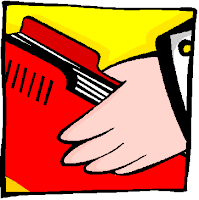 I had a really good question about what do you do when you have substitute teachers and you notebook. Normally I do not have them do anything in the notebook while I am away. I may have them work on something that might be put in the notebook once I get back but as far as actually taking the notebooks out and working on them...no.
I had a really good question about what do you do when you have substitute teachers and you notebook. Normally I do not have them do anything in the notebook while I am away. I may have them work on something that might be put in the notebook once I get back but as far as actually taking the notebooks out and working on them...no. If I am only going to be gone one day I sometimes make up close notes using the textbook (that I rarely use) and format the notes (using Word, landscape, two columns) so they can be cut down the center and glued in upon my return. My close notes are a combination of fill in the blank, draw and label a diagram from the book, answer questions, etc. Enough to keep the students busy but still be able to tie it into what we are learning. If they are done early I have the substitute play vocabulary bingo (see previous post) or I have another activity planned.
If I am going to be gone several days I will put together a booklet using publisher (catalog template - which I just delete all their stuff and then put in what I want). The workbook will have a combination of things in it and the students can do it in any order they want as long as it is complete by the time I get back. It is generally a mix of "fun" things such as a unit related vocabulary word search (try this great build your own website), vocabulary crossword (there are lots of build your own crossword sites on the web), acrostic poem (i.e. SOLAR SYSTEM), draw a picture, etc. and more formal academic items such as definition of words, answer an essay question, a short science/unit related reading with comprehension questions, close notes, etc. I then glue it into the book once I get back (make sure there is a space for their name on the back or front and stress that the substitute make sure their names are on it). I generally grade the academic items and give students some extra bonus points for completing the "fun" items (except the acrostic...which I grade). If you have a good substitute they can start the grading process for you.
I get some of my items for the booklet from activity books the textbook company gives us that I haven't used, online search for items, etc. I often scan them in or just shrink them down to fit the completed booklet. Usually I give student too much stuff to do and I will adjust my grading based on an average range of completeness.
I have had some "difficult" classes before and I will tell the substitute that those classes may not start the fun stuff (i.e. words search) until they have completed the following pages (and list them for him/her). I have students that will milk that word search into four days if humanly possible!
Other things I do with substitutes are the obvious science related movie (requiring the students to answer questions as the movie progresses or make ten connections to what we are studying or list ten vocabulary words that we've covered in class, or draw a comic book strip summarizing the main points of the film with pictures and captions - all of which can go into a notebook) or I'll book the computer lab and have them complete a webquest on the topic at hand (which also can be glued into a notebook).
This next year I am going to have to be creative since I am going to be gone twice pretty close to each other.
Comments
On another note... do the sub a favor and always have the nurse and office #s posted on the phone. Yes, you may have them in a folder or notebook, but I always appreciate them being where I might actually need them.